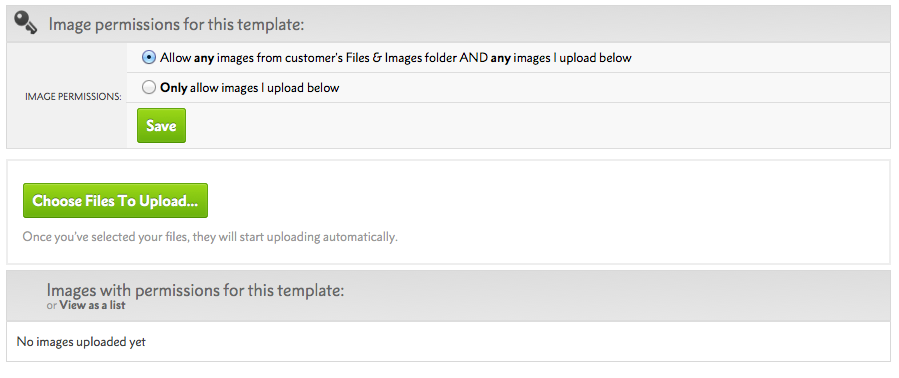You may need to Set Image Permissions, depending on whether your templates uses images that can be edited or not.
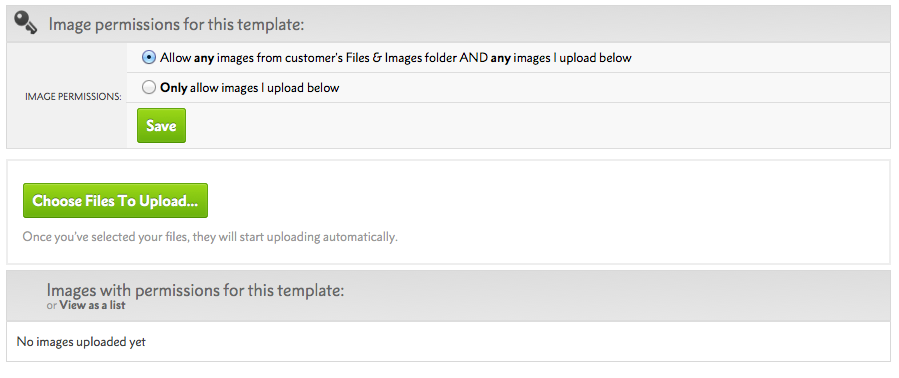
Set Image Permissions to control which images are available to use in a template.
- By default, the Template will allow clients to use anything in their Files & Images folder or uploaded from their computer.
- If you want to make extra images available that can only be used in that Template, just press Choose files to upload and upload them. Leave the top radio button Allow any images from customer's Files & Images folder AND any images I upload below selected. When anyone opens that Template in the editor, and edits an image, they will see the images you've uploaded first as well as the ones in their Files & Images folder.
- If you want the client to only be able to pick from one alternative image, select Only allow images I upload below and then upload them. When the user opens that template, they will ONLY be able to choose the image(s) you uploaded.