How to add a new User to an existing account.
Go to
If you can not see the 'Management' tab please contact your Client Service Team who will enable this feature for you.
Here you can view all Users that already have access to your BrandDemand system.
To add a new User, click on the green 'Add new user' button at the bottom of the screen.
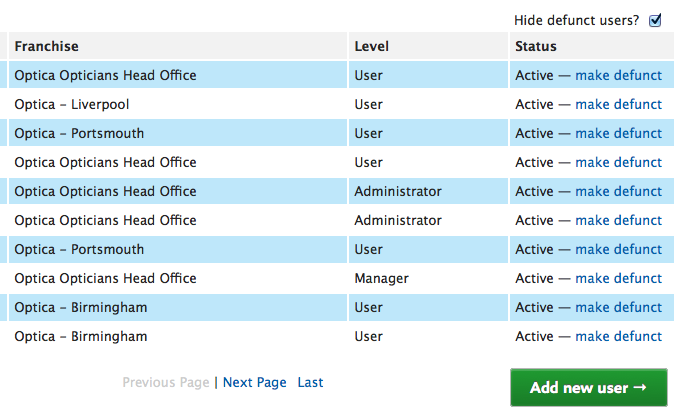
Add the details of the new User. Choose which access level they should be given and which office or franchise they belong to from the drop down menus on the right hand side.
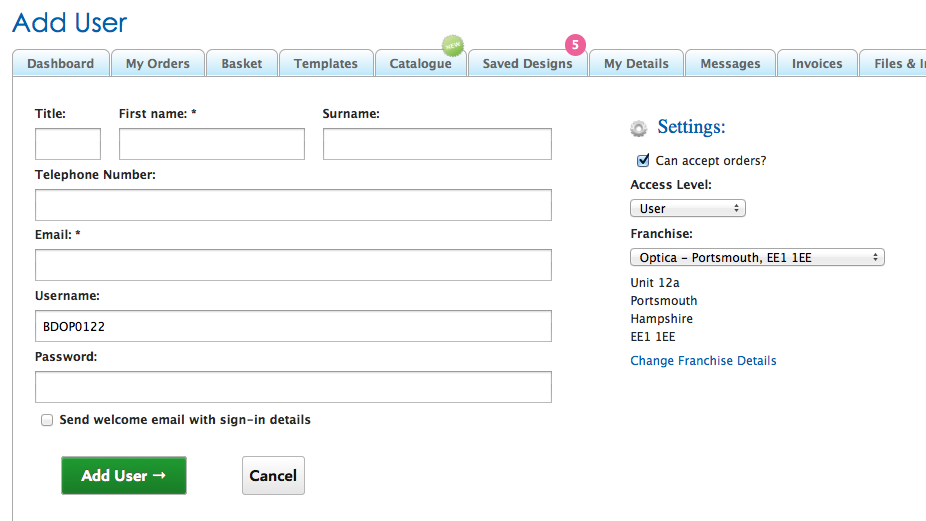
Add a password and tick 'Send welcome email with sign-in details'. The User will then receive a link to the log in page along with their log in details in an email.
Jump to contents page of
|
|||