Now available for all Nettl studios on GBNI and TEMP pricing zones.
Every month for printing.com and Nettl studios we send out centralised mail marketing campaigns to re-engage customers, explaining our current offers to encourage new orders.
AutoMail is the new improved and fastest way of opting into this centralised mailing.
Instead of making your own list of who to send mailouts to, head to choose how many people you want to receive the mailouts and we'll prioritise the highest spending clients to get the best response.
Head to

Here we split your customers our into Active, Dormant, Lost & Enquiries.
Active customers - those who've ordered within the last 6 months
Dormant customers - those who last ordered between 6 months to 2 years ago
Lost customers - those who last ordered over 2 years ago
Enquiries - contacts you've added to Flyerlink who haven't ordered yet.
Change the opt in to Yes for each group you want to send mailouts to.

You can choose how many you want to contact within each of these groups in groups of 50: such as 200 active customers, no dormant customers, 50 lost customers and 50 enquiries.
Now you're opted in.
We'll tell you how many of your customers and enquiries in total will be mailed.

Total is all your customers, and includes those who've ticked "Do not mail" or have a total order value different to what you've chosen
Filtered to is the number we can actually mail based on the order quantity. This excludes all customers who've ticked "Do not mail"
Will charge for is the group of 50 you've chosen.
Note: The mailouts cost 42p each and are done in batches of 50. We'll tell you how many customers you have in each group. If the filtered to is under the batch of 50 you've chosen you'll be charged for 50 customers.
We also add a campaign section showing when the next campaign will be and what the campaign is for.
For Nettl partners using a printing.com licence you can choose the branding you want news letters to go out under
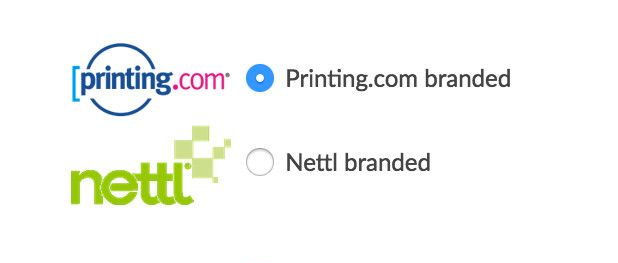
If you go with printing.com we'll add your free phone number

If it's Nettl there'll be no free phone number

For printing.com partners using Automail, we will automatically send printing.com branded mailers.
For Nettl partners without a printing.com licence using Automail, we will automatically send Nettl branded mailers.
Both mailers will include the GBNI pricing zone prices so if you are a Nettl on the TEMP pricing zone that sets your own prices, we do not recommend that you use AutoMail.
When you've opted in, you can change the settings any time you like and the next campaign will use your new numbers.
When a campaign happens, we will create a charge job for the amount of customers mailed. You can see a history of when the mailouts happen via
Against each of the jobs you find here we'll attach a CSV in the Files for Production menu. Download this CSV to find out who we mailed for each campaign.
Jump to contents page of
|
|||