‘Set-off’ is the marking of the underside of a sheet of paper caused by the transfer of ink from the sheet on which it lays. It can occur when pressure is applied during guillotining or simply while the paper is stacked. Set-off is caused by the fact that the ink is still wet, and is most prevalent on uncoated stocks like letterheads. Our process adds an extra gloss or silk coating to all jobs printed on coated paper. This reduces the likelihood of set-off occurring, but you should still be careful with which colours you choose, and in most cases you will be fine if you limit your choices to the colours on our colour chart.
As an example, a mid blue colour consists of 100% cyan ink, 72% magenta ink and 10% black ink. If we add these percentages together, we can work out that mid-blue has a total ink coverage of 182% (100% + 72% + 10%). The maximum ink coverage that is possible is 400% (which is of course 100%C, 100%M, 100%Y and 100%K).
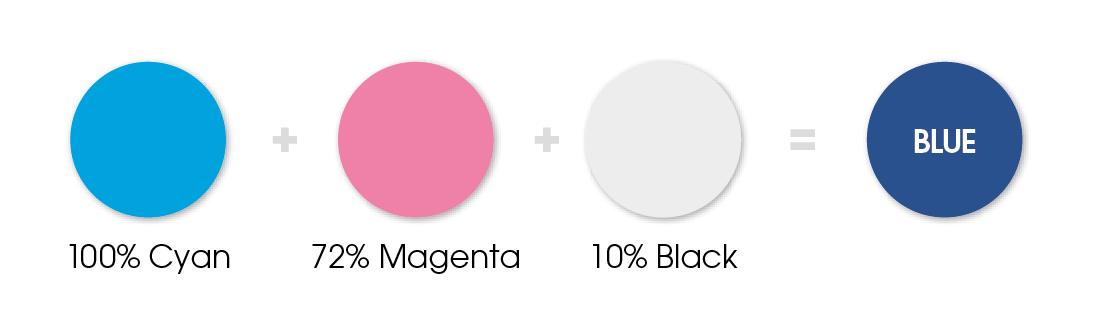
We have some guidelines to help avoid set-off. Our recommended ink coverage limit is 225%. This means that, wherever possible, the colours you use should contain a total of 225% or less when you add together cyan, magenta, yellow and black.
On coated stocks you can use colours made up of more than 225%, but less than 300% in smaller areas (such as small sections of images, headline text or logos) but you’ll run into problems if you were to use this level of ink on larger areas. Treat with caution, and if possible use lighter colours. Due to the nature and absorbency of uncoated 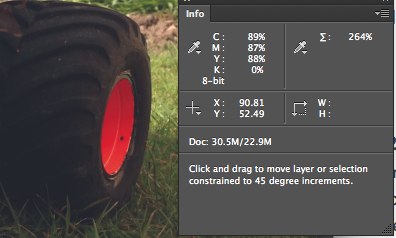 papers, avoid using above 225% at all on uncoated items such as stationery. Use the eyedropper tool in Photoshop, or the swatches palette in any vector packages, to check the darkest elements of your artwork.
papers, avoid using above 225% at all on uncoated items such as stationery. Use the eyedropper tool in Photoshop, or the swatches palette in any vector packages, to check the darkest elements of your artwork.
Please don’t use colours above 300% – you’re putting a lot of ink on to the page, and our quick turnaround may mean that your job doesn’t have time to dry before it is cut. Please ask for advice if you are unsure about ink levels.
You may be surprised to learn that you can perform ‘GCR” (Grey Component Replacement) to minimise the amount of ink being put onto the page, but keeping the colour the same. This is explained on our Working With Photographs advice.
Jump to contents page of
|
|||