In Brambl, head to the Styles tab to change default font choices and colour schemes for your site.
Head to .
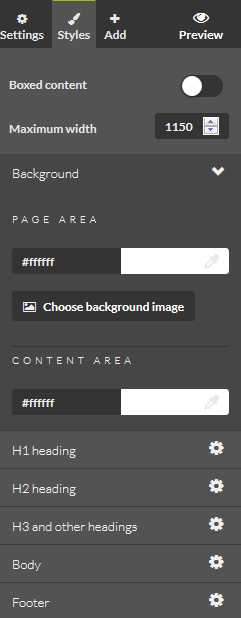
Here you can set the style sheet rules that apply across your site.
You can change the page background image, and choose a colour for the page background and for the Panel content background.
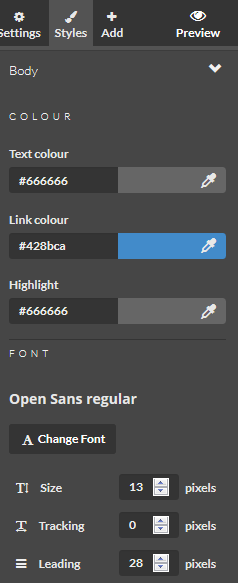
You can also choose the font, font size, and colour for all your headers and body text content. These are the default rules applied across your site.
To change the style of text on your site, double click the text and either:
1) Change the default style applied by chosing a different Header or Body style:

2) Override the defaults for this text by adjusting the Font size & colours with the text editor.
Jump to contents page of
|
|||