The website app allows customers to log into their microsite to view or edit websites that have been created for them by Nettl studios.
The website app is turned off by default.
It is only available to V3 orderlink or branddemand sites, not printing.com or old branddemand sites.
To add it, head to .
Add every app you want on your microsite (see w3pedia article 5659)

The Orderlink app then links to a page where the customer can view all active websites created for them via Flyerlink.
Customers can view all the sites, but you can also provide an edit website link by adjusting their User Permissions.
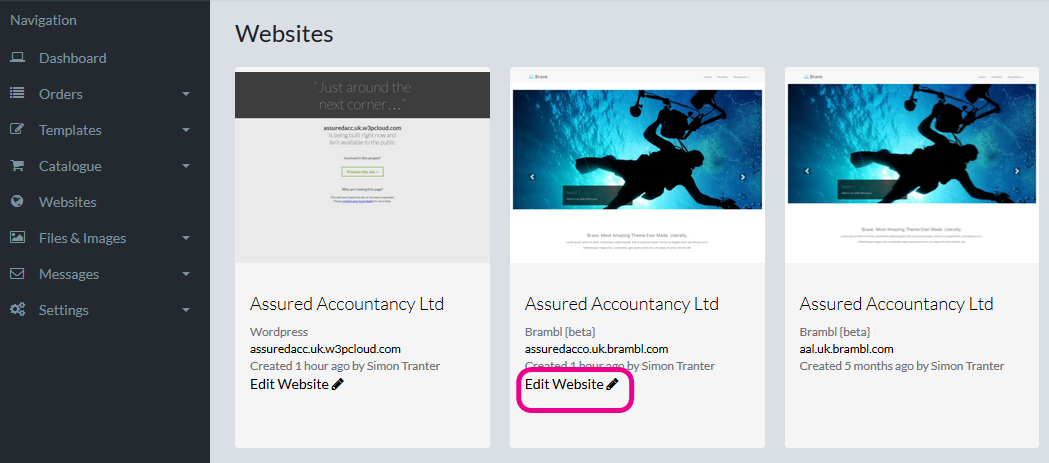
To turn on the edit site link, head to .
In the User Permission section, change the Allow customers to edit switch to Yes.
For Wordpress, WooCommerce & Prestashop sites, this will create a edit website link that goes to the platform's back office. You will need to create a user for the customer within these platform.
However for Brambl there 3 types of editing options:
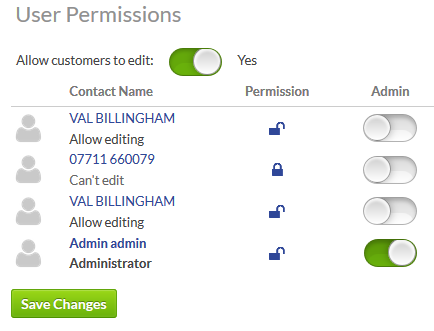
By default, customer contacts are given normal editing. This provides a striped down tool set when they open the Brambl editor. The contact can change Content, but cannot change the Layout. They can adjust text, images, buttons and icons but can't add panels, widgets or pages. Please note, clients can still radically adjust the look of the site by just changing the Content.

If you turn the Admin switch on, the contact can open Brambl with the same editing priviledges as a Flyerlink user. This means they can change both the Content & the Layout.

If a contact is blocked, they do not see the edit site option.
See also
|
|||
Jump to contents page of
|
|||