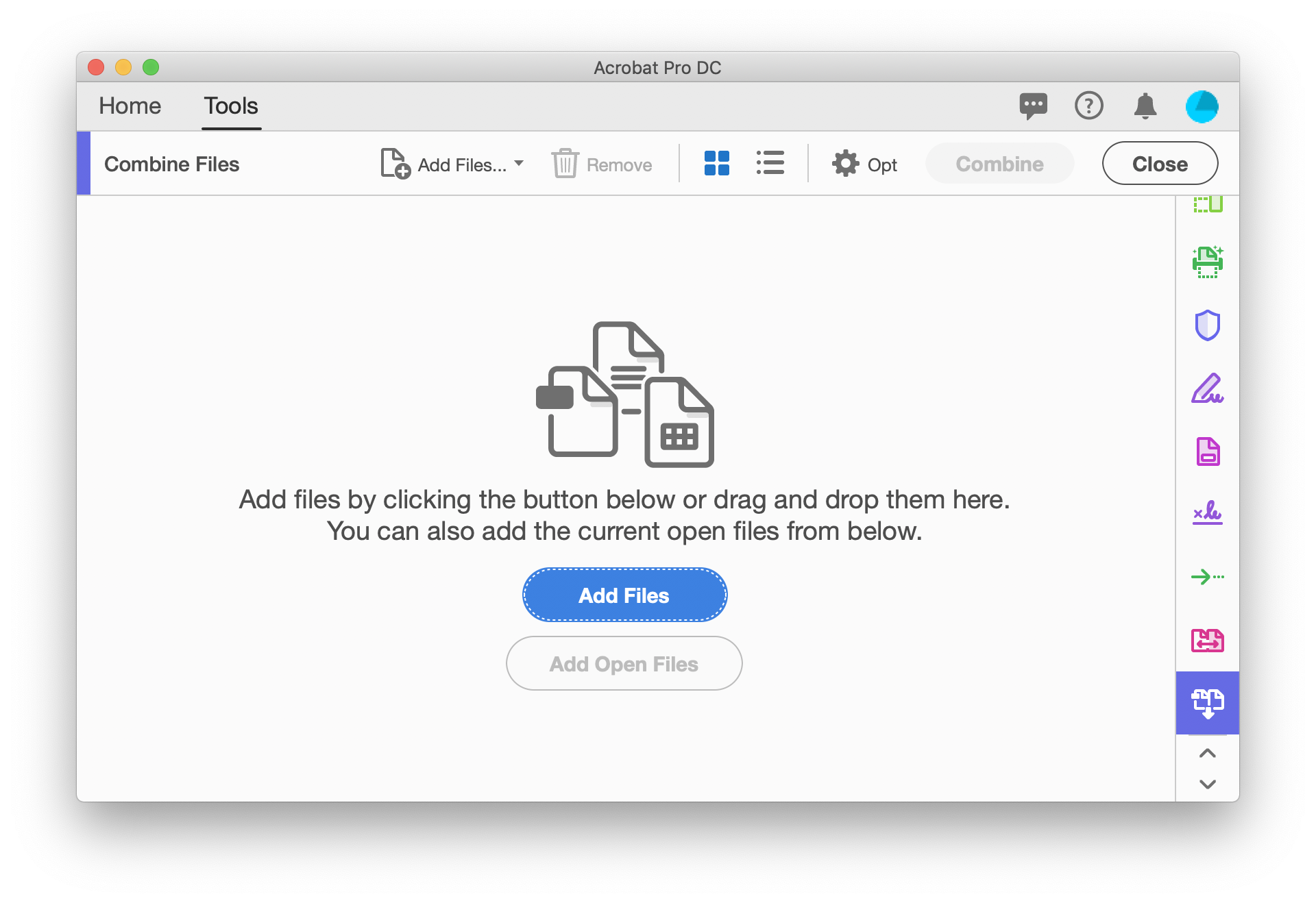Within Acrobat, click on the Tools menu and select Combine Files.
Click Combine Files, and then click Add Files to select the files you want to include in your PDF.
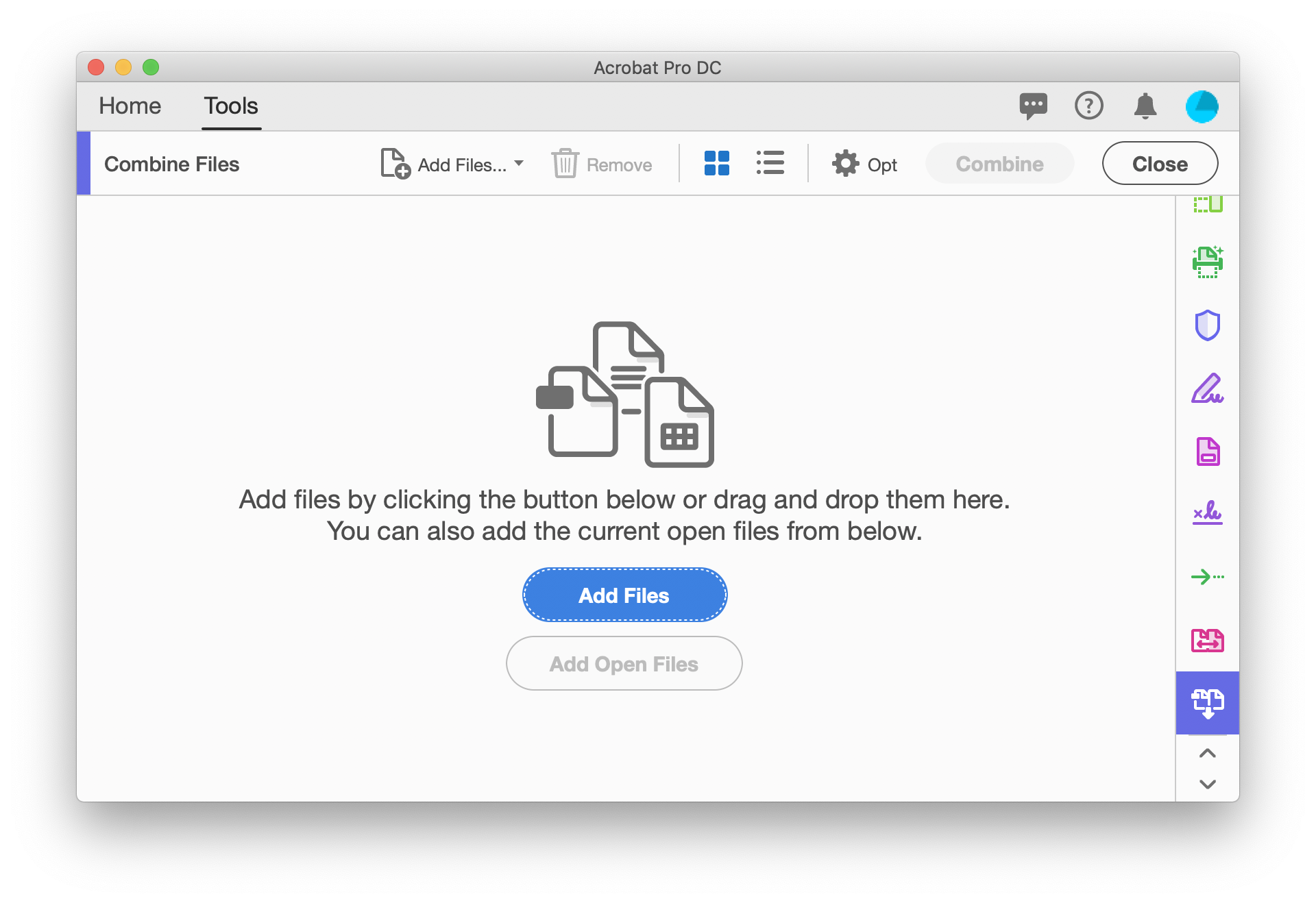
Click, drag, and drop to reorder the files and pages.
Double-click on a file to expand and rearrange individual pages.
Press the Delete key to remove unwanted content.
When finished arranging files, click Combine Files. Click the Save button.