Edinburgh / Budget / Blurb Roller Banner Stand
Vienna / Formal Roller Banner Stand
Your page size including our 3mm bleed should be 806 x 2206 mm for the Budget/Blurb Roller Banner Stand and 856 x 2156 mm for the Vienna/Formal Roller Banner Stand.
We'll trim 3mm off each edge giving you a finished poster size of 800 x 2150 mm or 850 x 2150 mm depending on the product chosen.
Our Budget/Blurb Roller Banner Stands have a 200mm quiet zone and our Vienna/Formal Roller Banner Stands have a 158mm quiet zone, where the bottom of the poster will be hidden in the dispensing roller. Although you should not put any important design elements within this quiet zone, you should bleed your background fully into this area.
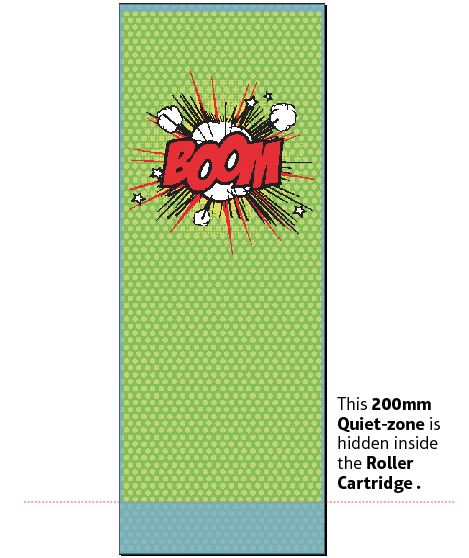
A document height of 2150 mm gives a variable visible height of 1430-1970 mm for the Vienna/Formal Banner Stand and a fixed visible area of 1950mm for the Budget/Blurb Banner Stand.
The templates for these show the extended bottom quiet zone, just turn the layer visibility on to check that you don't have anything that will be hidden when the stand is assembled.
Ensure your PDF includes the Finishing layer which holds the black 2 pt outline to enable correct trimming. No other guides should be present on your PDF.
Files should be supplied at 100% scale, i.e., the correct size.
All posters must have a black 2 pt outline on the edge of the artwork, to enable correct trimming.
Respect the ‘quiet zone’ of 10 mm; position images and text at least 10 mm from the edge of the poster. Make your background bleed fully to the edge of the artwork if it is closer than 10 mm to the edge.
All files for posters must be supplied at 150 dpi. Scanning at a higher resolution is unnecessary, as it will make little difference to the final print. Graphic files supplied at over 150 dpi may be rejected. Higher resolution means bigger file sizes, longer processing times, and will hold up your job.
To produce colour-neutral black, greyscale images intended for Large Format output should be converted to a four-channel CMYK format.
Files with transparencies must be flattened correctly by your design application - see the application-specific file check guides for the recommended settings
Avoid 1-bit images, or 8-bit images that are colourised in a design application. These are fine for Litho printing but might produce unpredictable results in Large Format.
We recommend converting text to outlines on large text elements.
Large Format posters are designed to be viewed at a distance, (usually of at least 1 metre).
This means that images supplied or Large Format products do not need the high resolution required for litho printed items. We recommend that you provide images for Large Format Posters at a maximum of 150 dpi.
The reproduction of any image will not exactly match a litho print of the same image.
All products should be handled with care. Minor scratching and creasing can occur during production. Please remember that these products are intended for viewing at a distance; these minor scratches and creases are not visible at these distances.
Unless otherwise stated in the specification of the product, all poster substrates are recommended for short term use (less than 3 months). All inks fade with time, depending on the ambient environment that they are displayed in. We cannot put an exact time on this due to the variables.
To create a good solid black, use rich black (see page Error: Reference source not found). Do not use four-colour black. Ink limits for Large Format are the same as for uncoated litho printed products (225% maximum recommended).
To produce colour-neutral black, greyscale images intended for Large Format output should be converted to a four-channel CMYK format.
When ordering posters with a lot of images or solids at the top and/or bottom with a lot of white space in the middle, there is a probability that the poster can curl at the top and bottom due to the inks altering the tension of the substrate.
Small text can become illegible at larger distances. We recommend that you keep your text size to a minimum of 14pt. Overlay your text in a vector-based artwork application like InDesign or Quark XPress, rather than a bitmap-based photo-editing application like Photoshop.
Jump to contents page of
|
|||