The Personal Shopper system in w3p is a way to help you get started placing orders through w3p by providing a personal assistant. You can use personal shopper to get an understanding of our core product range, ask if we can price match another supplier, and request if we can supply products outside our existing range.
Personal Shopper is an internal system.

To ask a personal shopper for help head to
Or simply search for in the main w3p Flyerink search bar.
Start a new request and we'll ask what department you need help from and the type of help you need.
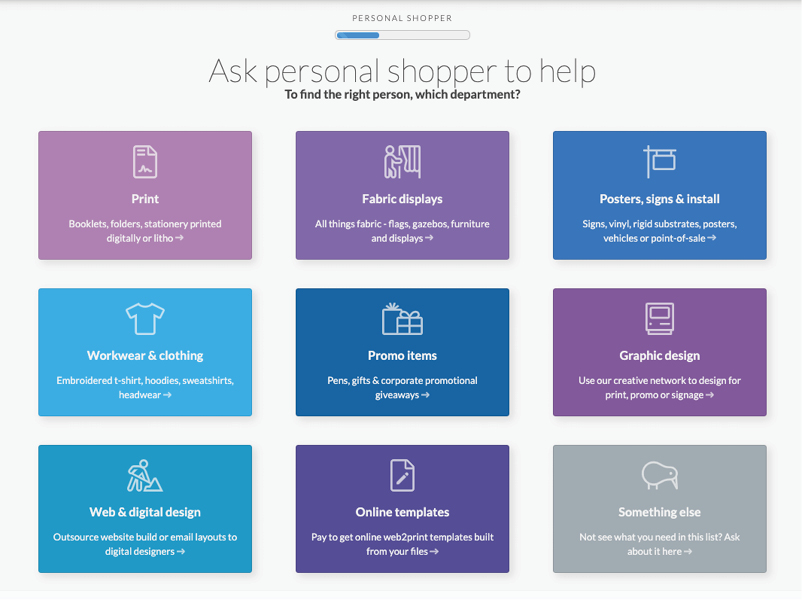
You can ask for help from one of the following departments
 and you can ask us one of the following
and you can ask us one of the following
You'll then be asked to send us some information about your request.
We've added a template that you can amend to your request to help us provide the support as soon as possible, but you can change the text to whatever you want.
The more detail you can provide us, the better we can assist you with finding answers and setting up Jobs.

You can upload images and paste links if you think that will help us understand the request you have too.
Once you have filled out all the info you can, click on to submit your Personal Shopper request.

We'll reply to you as soon as possible and aim to either Create a Job, Order or Opportunity in w3p Flyerlink that you can amend and sent to status 081 (print). If we need some more information we'll send you a message here.
Follow the same Personal Shopper process as above (select department), but then click on when selecting the kind of help you need.
This will show you ALL your previous requests, not just the ones for the department you have selected. 
Jump to contents page of
|
|||