This guide explains how to add Product Options to your InHouse Products.
Product Options can be used to provide a choice of finishing or styles.
View the Product Options associated to a Product on
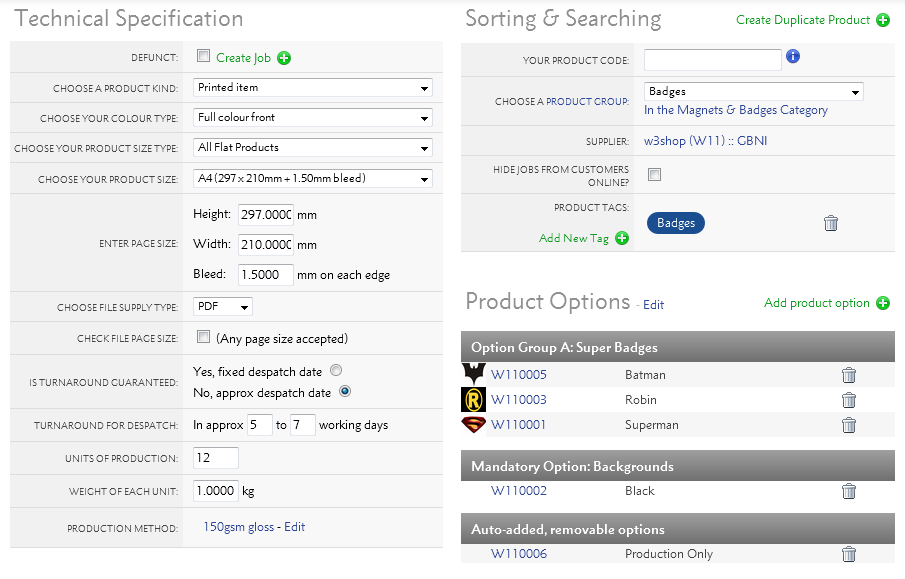
Then add more on .
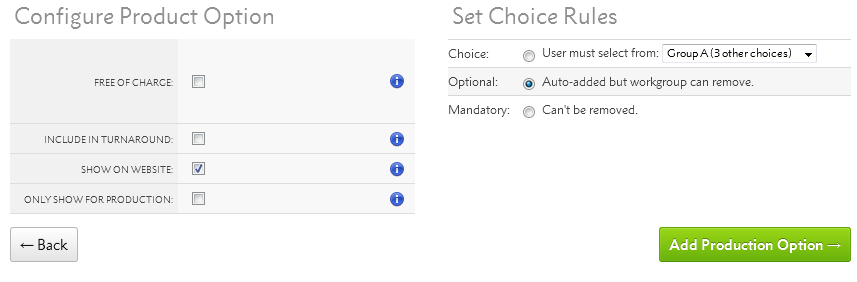
Every Product Option you add comes with a Choice Rule.
The Option can either be:
A Product Option will be Mandatory if there is only 1 option in a Option Group.

To make a Choice, you need at least 2 product options in the same Group.
Once you've chosen your Choice Rule, there are other settings you can add to your Choice Rule:

If Free of charge is ticked, the Product Option financial details will be ignored. Otherwise each job will have a revenue line for the Product Option.
If Include in turnaround is ticked, the Product Option turnaround details will be added to the product, making the turnaround time longer.
If Show on Website? is ticked, customers will see the Product Option. This is advisable when there is a Choice of options, but not for Mandatory options.
If Only show for Production is ticked, the Sales team will not be able to adjust the option via .