Now that you have built a template, you need to test it to ensure that it has built and is working as expected.
The editable template will open in the Editor.
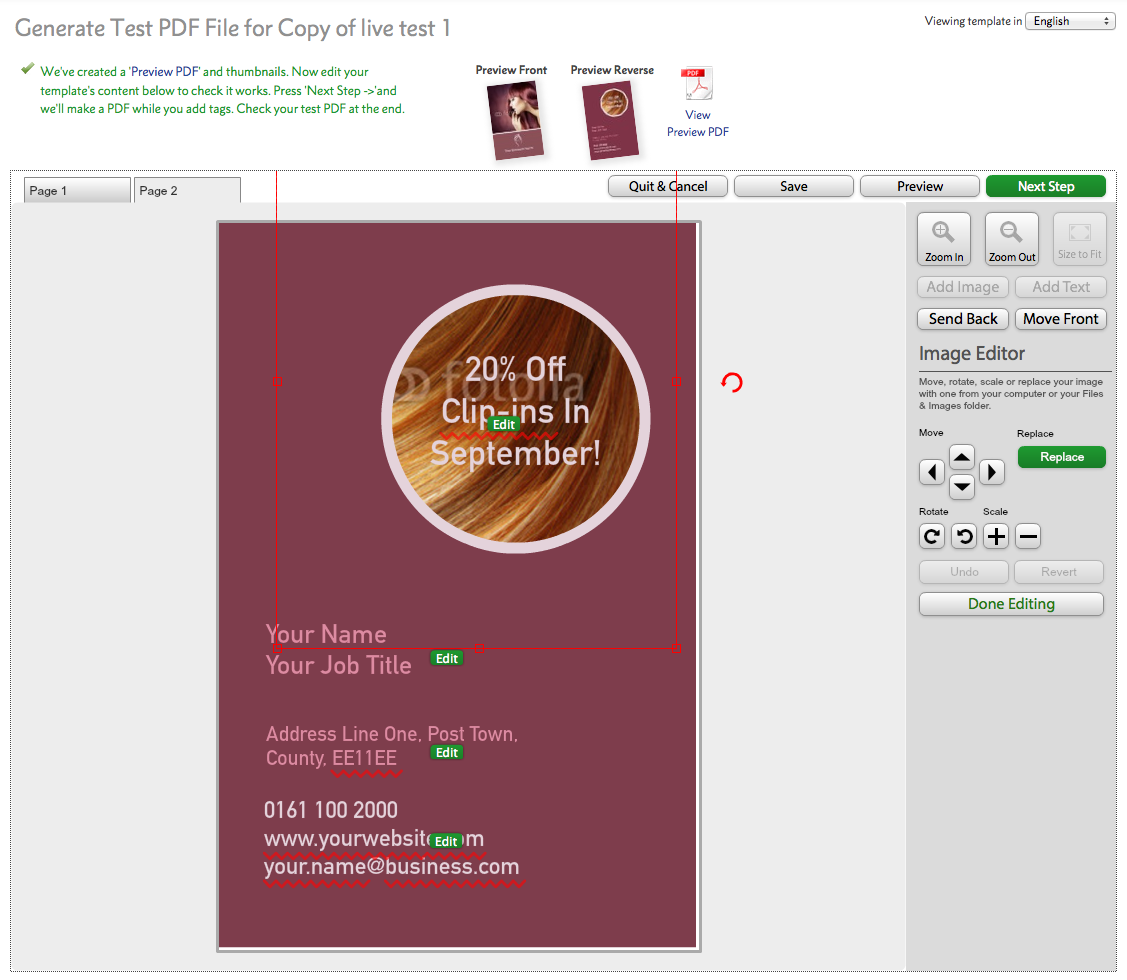
Check that all the editable objects appear as expected and behave correctly i.e. copyfit, image permissions etc. Make changes to any editable objects and either click Save or Next Step. Pressing Save will action a save, pressing Next Step will action a save as well as taking you to the next stage of adding appropriate template tags.
When the template is saved, reload the page and download the Preview PDF and the Test PDF and compare.
If any objects do not appear, do not behave as expected or you are unable to save the edited template, refer back to the Pre Upload Checks. Once you have resolved the issue(s) and re-saved your new InDesign® INDT or IDML file refer back to Step 2.
Next...
|
|||