This article explains how to choose your turnaround times on w3shop product group pages.
On your w3shop product group pages, the Standard turnaround time shows as:
The product's time in production + Supplier's default despatch methods delivery time (1 day for products from HubM) + 1 day if the cut-off has passed.

+

=
.png)
Your opensource products use the Default Opensource Despatch Method's turnaround time.
If your product takes 2 - 4 days to produce, simply say that there are no service levels and enter that on .

This will show online as 3-5 days if you're using a 1 day despatch method by default.

You will need to reduce your turnaround for despatch to 1-3 days if you want it to take 2-4 days in total to reach your customer.
To include service levels with a variety of different despatch days. You need to:
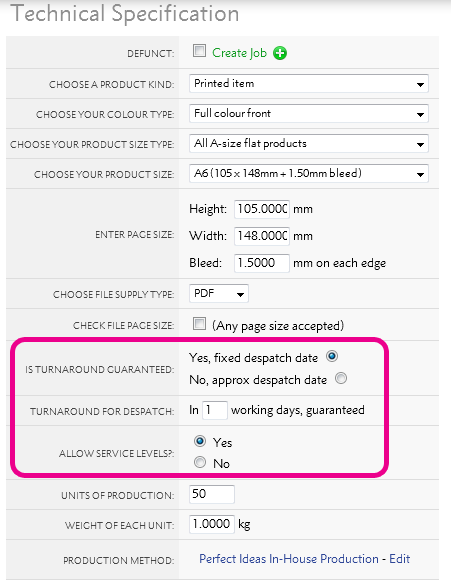
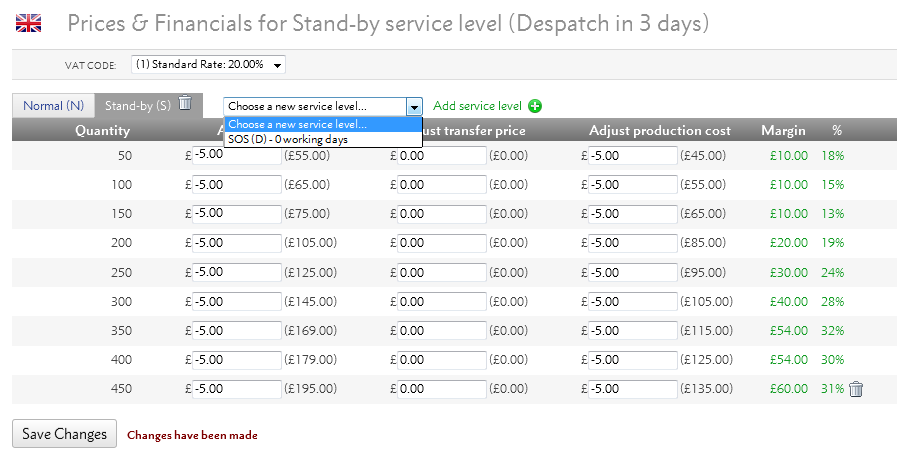
Please refer to w3pedia article 5554 for more info.
Remember there is at least 1 extra day applied depending on your default turnaround time.
To make a product show as taking 1 day to produce and despatch, you'll need to say it takes 0 days to produce.
After 3pm, the cut-off time for 1 day delivery passes and an extra turnaround day is applied to all your products.
This is designed to ensure unrealistic expectations are not set by customers that you will have difficulty fulfilling in production.
In practice, this could mean a 1 day turnaround product shows as taking 3 days on the product price grid after 3pm.
To understand how cut-off works, read w3pedia article 5684.
Products made by your suppliers will have an extra day applied online for their default despatch method.
This will be 1 day for all UK suppliers
If you supplier is notorously slow, and you need to change that to 2 days in transit, please contact a member of Grafenia's support team for more assistance. Or you can adjust the time in production by providing an extra day.