Through this menu, you can access all jobs using products belonging to your workgroup.
Go to and you'll see an overview of the jobs that are in production:
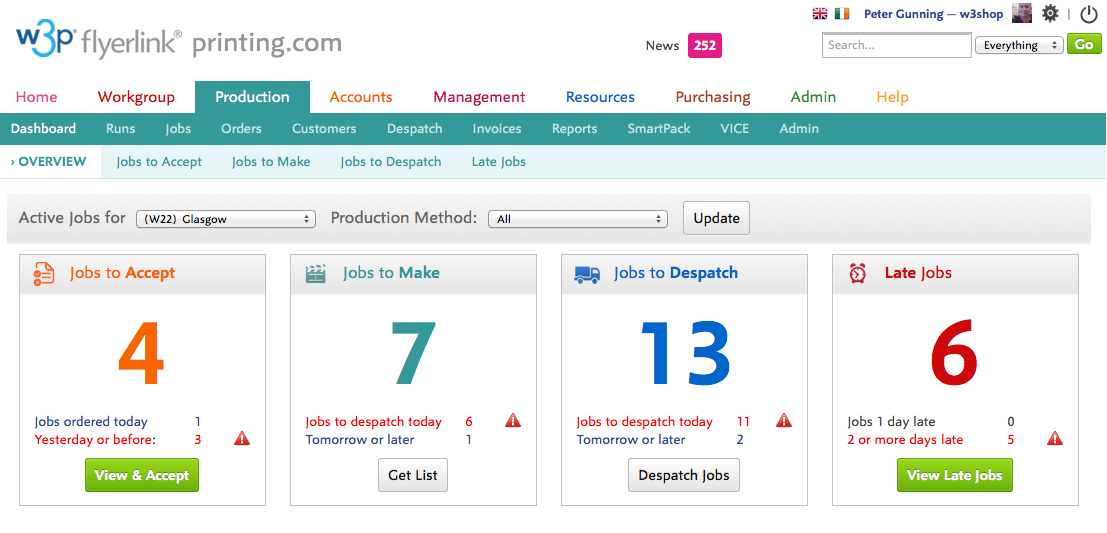
The screen is split into 4 sections:
Each section provides a count of the number of jobs ready in each step, together with a breakdown underneath of how long they should be at each step.
Any job marked with a warning sign requires more urgent attention.