This article gives advice for making the most of Product Groups.
Each product you create will belong to a Product Group.
Flyerlink will help you select a Product Group, by only showing existing groups for the type of product you select.
If you choose "Mini Brochure" you'll only see Folded Leaflet Product Groups.
Product Groups are used to group together similar types of products.
We recommend naming Product Groups after the Substrate Weight (130gsm), Paper Stock (Gloss) and Product Type (Leaflets).
You can then name products within a group consistently to help both you and your customers
For example:
| 130gsm Gloss Leaflet :: A5 :: 4x0 |
| 130gsm Gloss Leaflet :: A5 :: 4x4 |
On you have various options for how you describe your product groups.
You can choose a product group url-slugs, add a description and provide some google-friendly meta titles and meta descriptions.
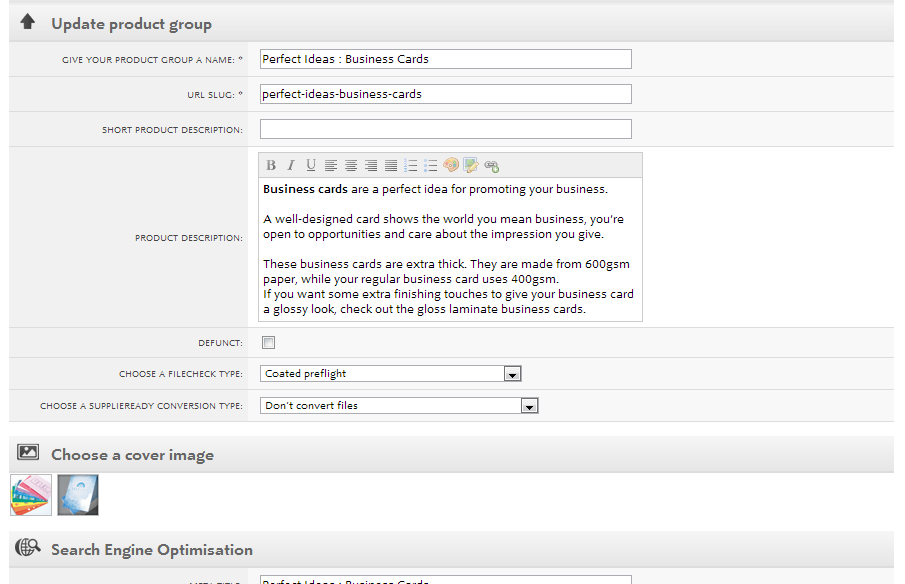
The url-slug generates a new product group page for your products.
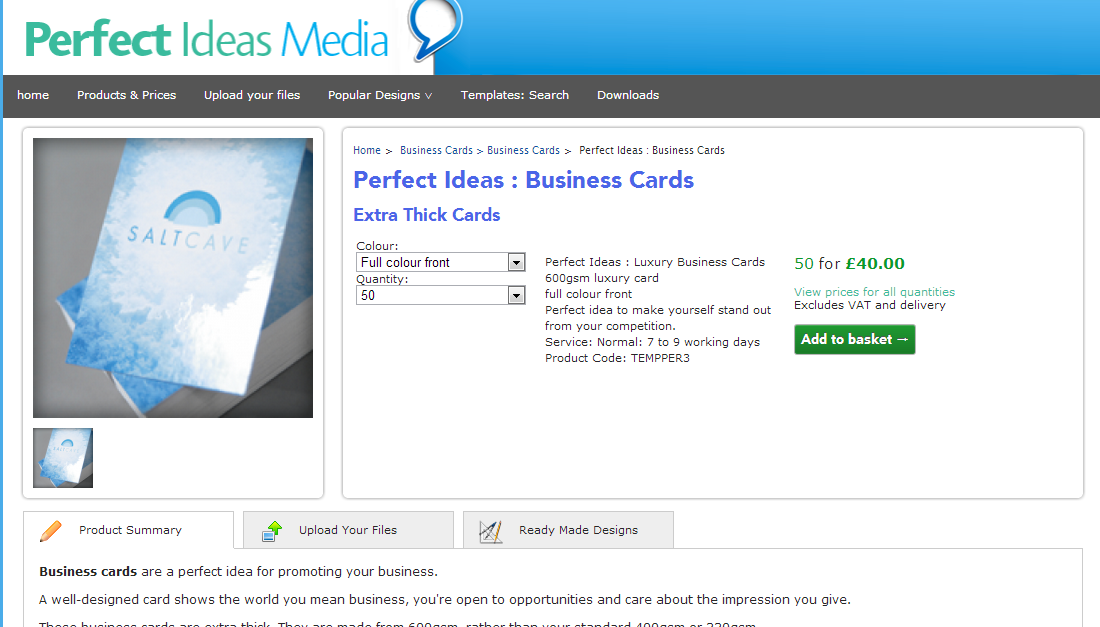
The price grid is automatically constructed using the product prices.
Each row shows the product size and colour type.

The Quick Quote uses tags (see Resource Article 4977) to help users find what they're looking for.
The images also come from those you upload to your products.
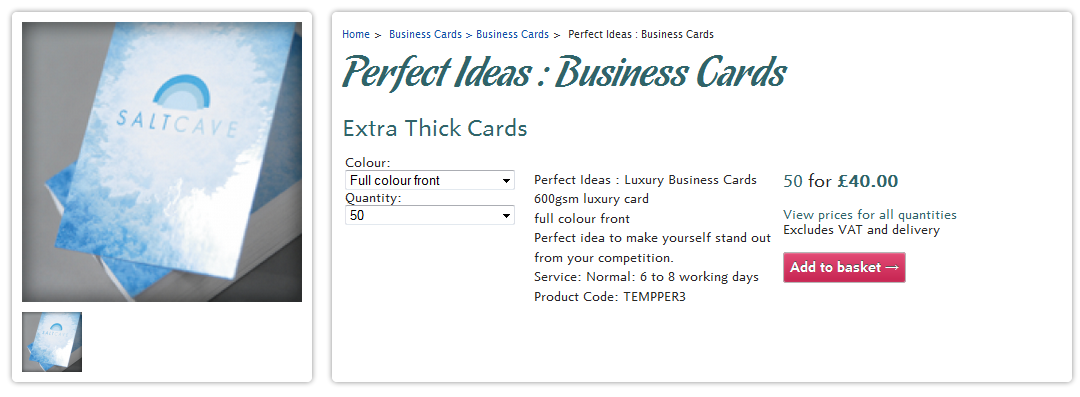
Finally, the Product Description comes from your product group description.
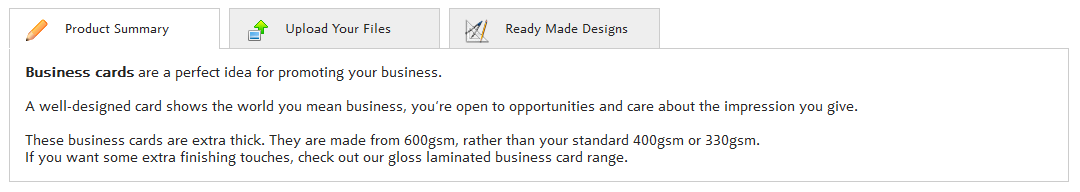
See also
|
|||||||
Jump to contents page of
|
|||||||