Your project settings are found on the left side of your project.
.png)
Each tab shows different aspects of the project.
The first tab provides an overview of the project.
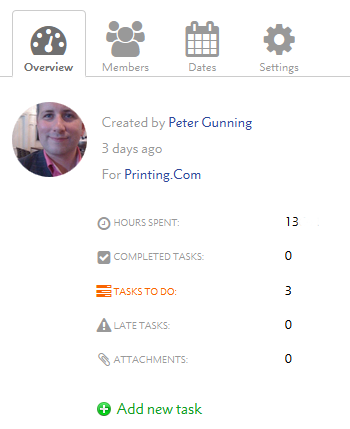
It shows you who created the task, and who it was created for.
You can also see how long ago the project was created.
The completed tasks shows how many tasks have been closed in the project.
Tasks to do shows what tasks still need to be done.
Late tasks are those that haven't been completed by their target date, which can be set in the Dates tab.
Finally the Attachments allows you to find any of the attachments used on your projects as images, PDF or spreadsheet files to transfer information.
The members tab shows who is involved in the project, and who tasks can be assigned to.
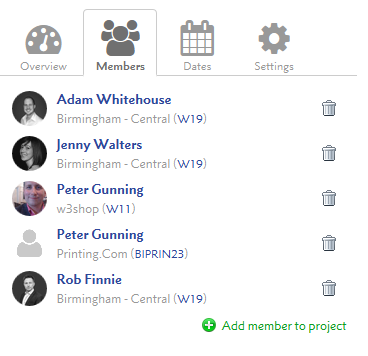
By default, when a project is created the following members are assigned:
If a task is for more customers, you can add extra.
You can also remove anyone who isn't directly involved in this project.
The dates tab shows when a project was created, last updated and how many hours have been logged on it so far.
.png)
You can also set a target date, if a project must be completed by a certain date.
With the settings tab you can see details of the Customer your project is for, and change the customer if needed.
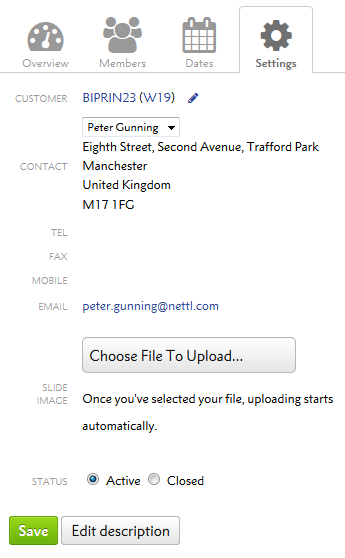
You can also upload a banner image, ideally 1165px wide, for your project, which will show on all your tasks.
Finally when the project is completed, you can change the status to Closed.
Jump to contents page of
|
|||