
This article provides guidance on supplying artwork for the backdrop fabric displays.
| Product code | Product Name |
| FDSCHI? | Stage18 Straight Backdrop |
| FDSNYC? | Stage30 Straight Backdrop |
| FDSSAN? | Stage46 Straight Backdrop |
| FDSHAM? | Rialto Connecting Bridge |
| Product code | Product Name |
| FDSBLN? | Curve24 Curved Backdrop |
| FDSROM? | Curve30 Curved Backdrop |
|
FDSDUR? |
Curve50 Curved Backdrop |
| FDSMAL? | Crest40 Curved Backdrop |
Fabric File Supply
Using InDesign TGI Templates for Fabric
Your regular artwork layer, where you place your design.
Please fill the entire page with your design.
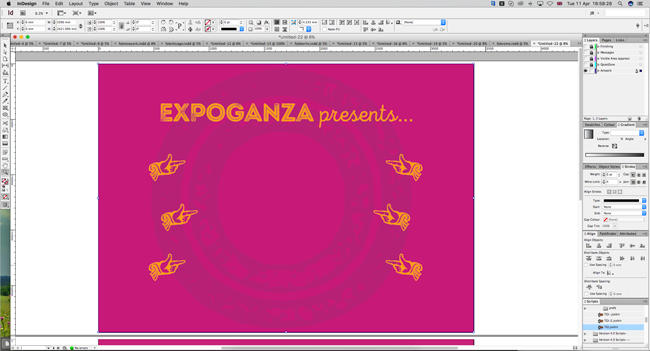
The Quiet Zone Guide should not appear on the "Print Ready PDF".
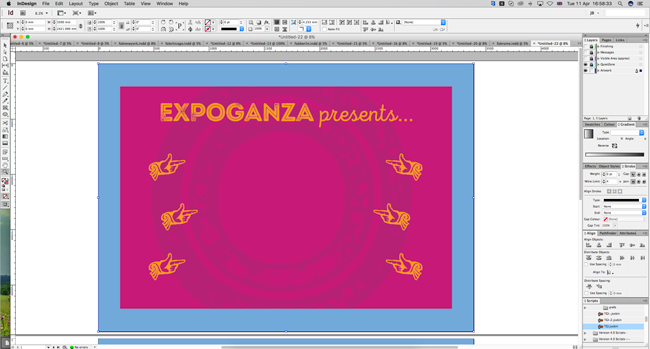
Shows the approximate hem/stitch/trim area.
The Visible Area layer should not appear on the "Print Ready PDF".
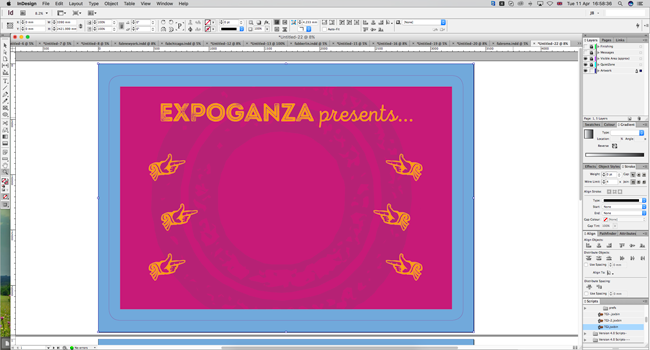
May contain a red guide on one edge to assist with our cutting template. This layer must be present on your PDF.
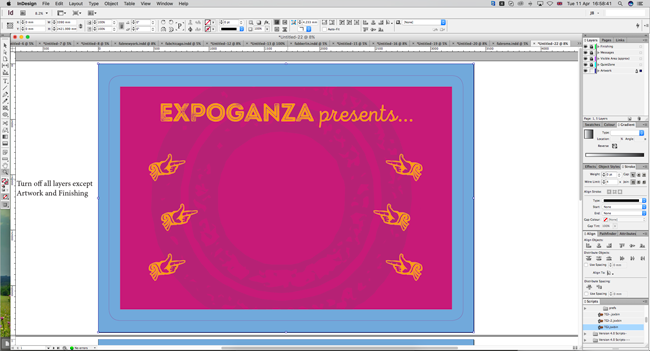
Due to pdf size limits, the template will be supplied at 50% scale. Your final pdf must be sent at the template size, your artwork will be rescaled at the printing stage.
You should factor this in when positioning and spacing elements. Particular consideration should be given for image resolution as the resolution will drop accordingly when scaled up.
The Bridge is an optional extra that can be attached to any of the three Straight Backdrop products.
The template is similar to the Media stand templates as it has a an optional TV Bracket.
With the addition of some extra guidance for positioning provided on the right hand side of the template.
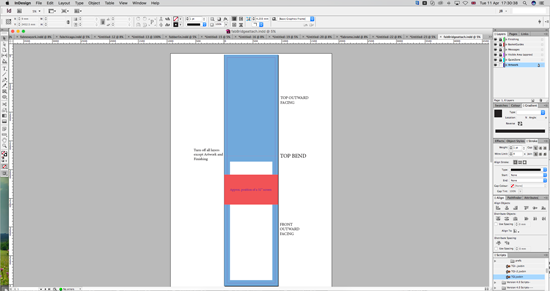
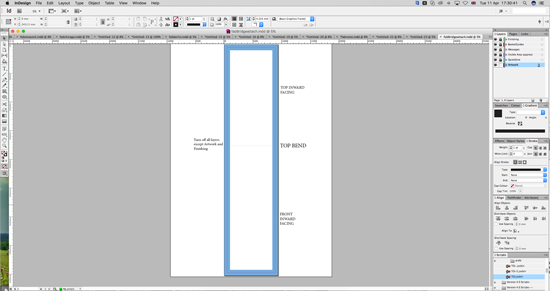
Jump to contents page of
|
|||||