
This article provides guidance on supplying artwork for display stands that feature additional attachments for media content. This includes things TV brackets, Literature baskets or tablet holder.
| Product code | Product Name |
| FDSOSL? | Peacock Media Stand |
| FDSPAR? | Kangaroo Literature Stand |
| FDSOSA? | Padium Tablet Stand |
| FDSMIL? | Queen Peacock Stand |
Fabric File Supply
Using InDesign TGI Templates for Fabric
Respect the (Blue) quiet zones. Fabric stretches and shrinks (different amounts in different directions) during the production process so there is less accuracy compared to printing on paper. The templates may appear unusually large or proportioned. This is to allow for the stretch/shrinkage of the material.
For best results, keep all important elements well within the quiet zone.
The Quiet Zone Guide should not appear on the "Print Ready PDF".
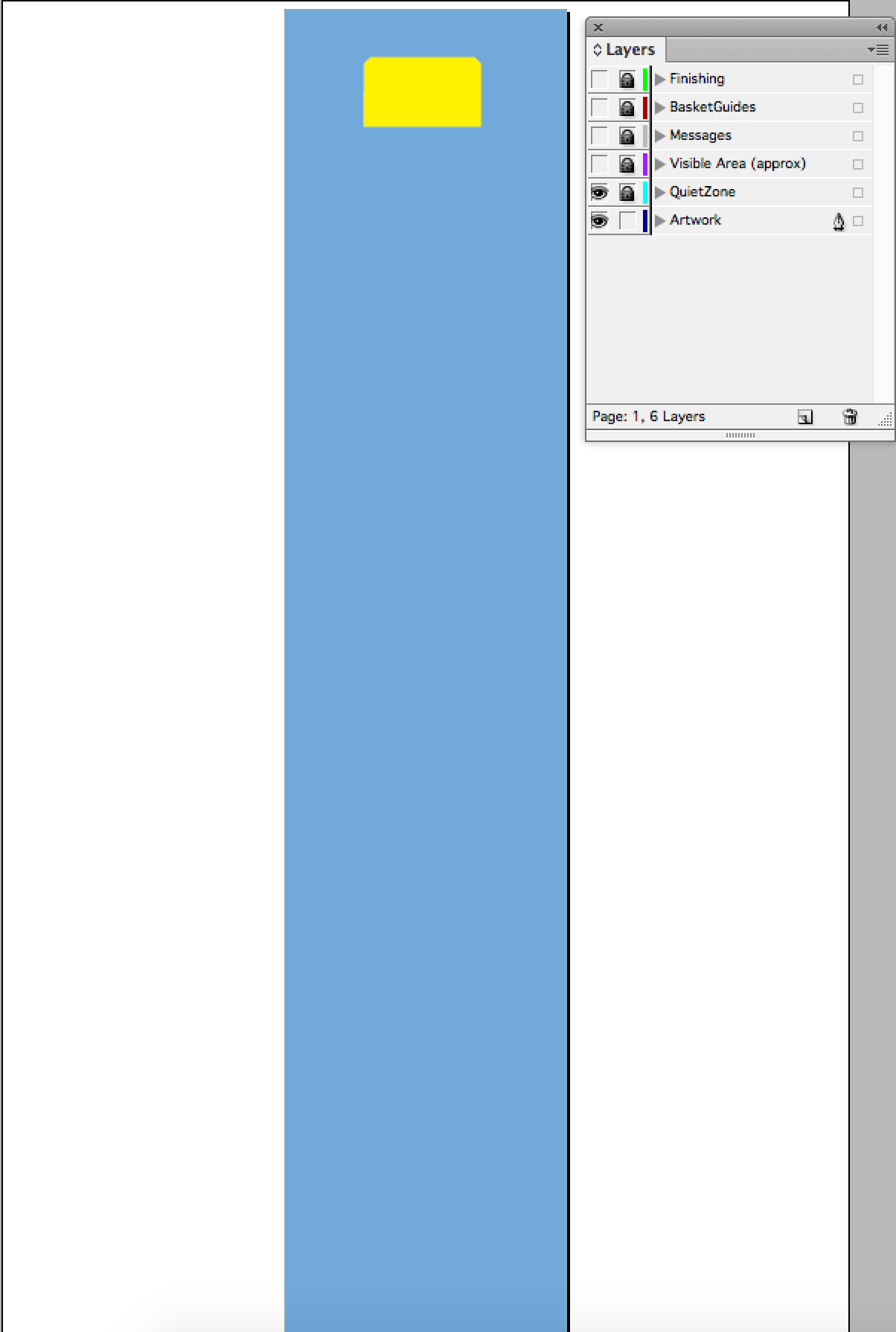
Shows the approximate hem/stitch/trim area.
The Visible Area layer should not appear on the "Print Ready PDF".
.png)
This layer provides an overlay demonstrating the positioning of any media attachments on the stand.
It is not recommended to have important elements behind or aligned to these overlays, due to the inherent variation in positioning of these.
Oslo/Peacock Stand Front
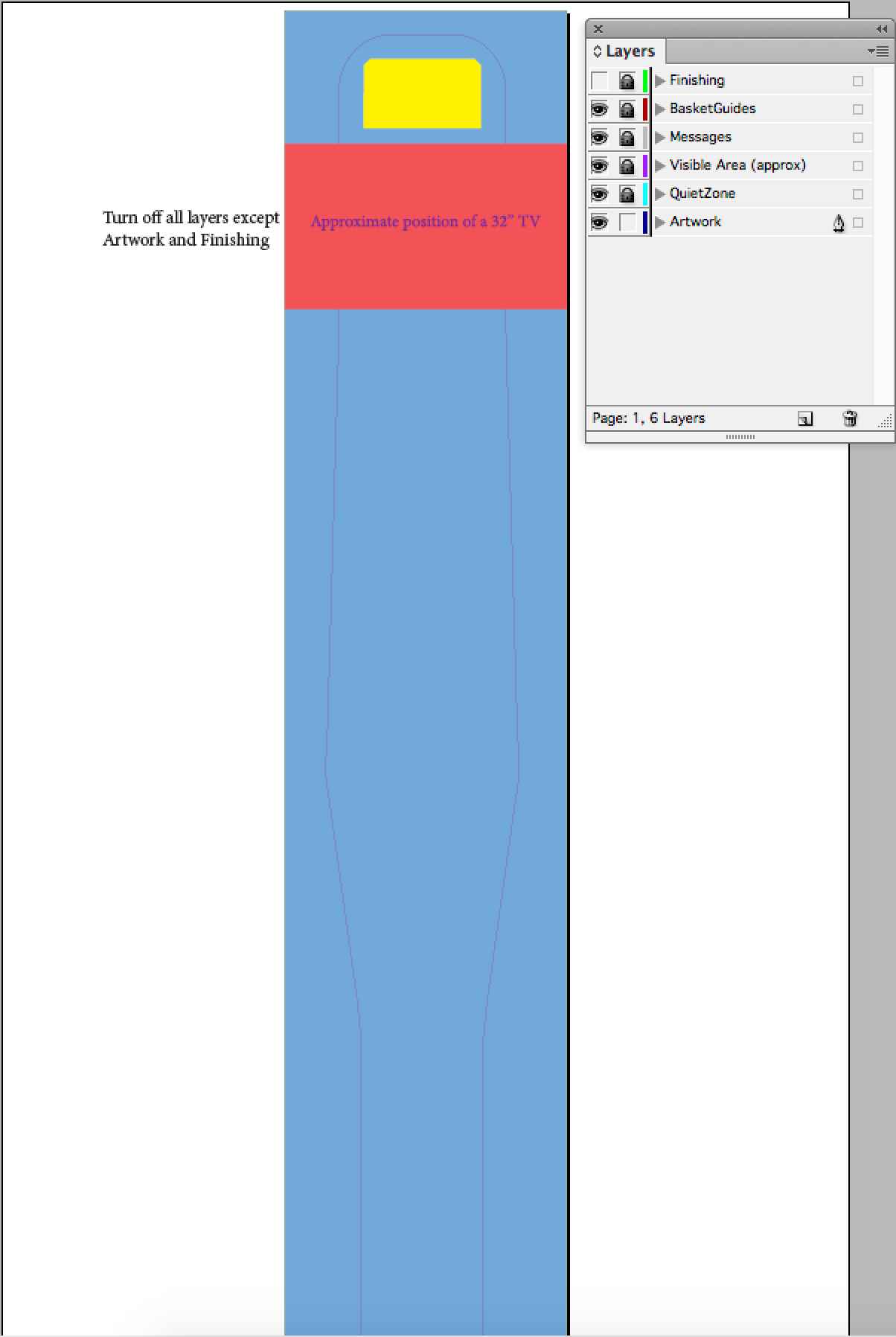
Oslo Stand Reverse
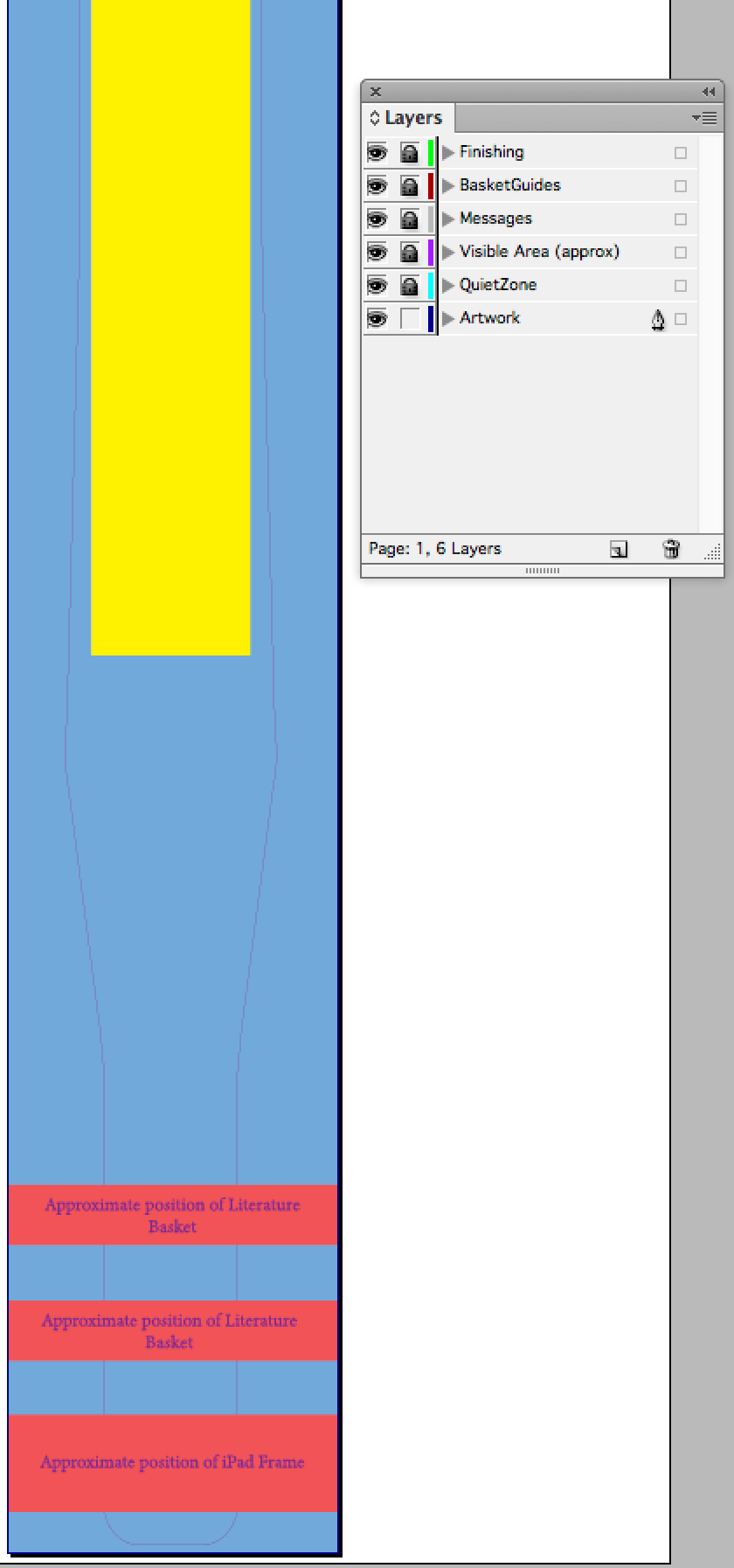
The Basket Guide layer should not appear on the "Print Ready PDF".
Contains a red guide on one edge to assist with our cutting template. This layer must be present on your PDF.
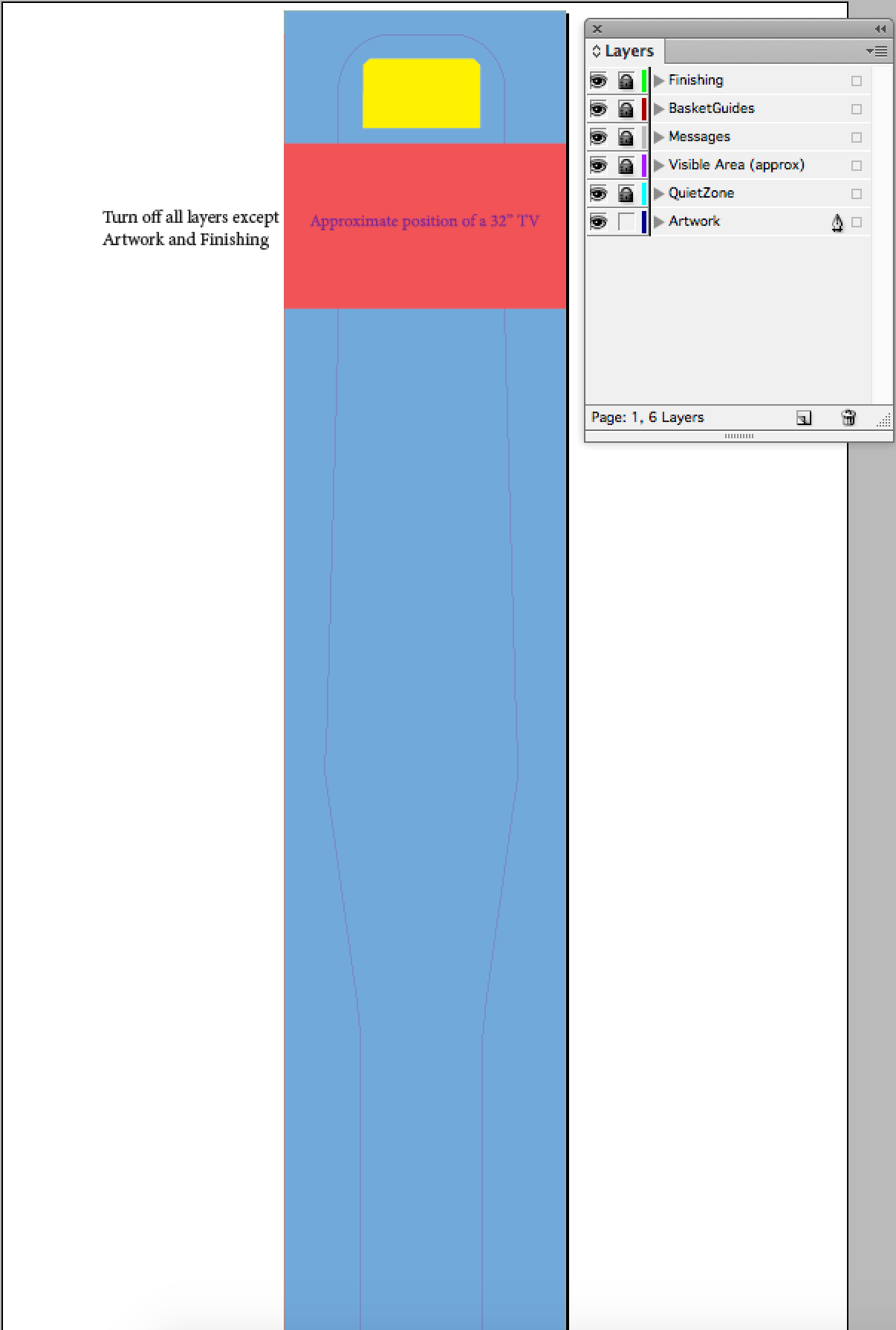
Jump to contents page of
|
|||||