Once you have created your template in Flyerlink®, you'll need to upload an InDesign® IDML or INDT file ready for conversion. Make sure you have followed the instructions on preparing your InDesign® file.
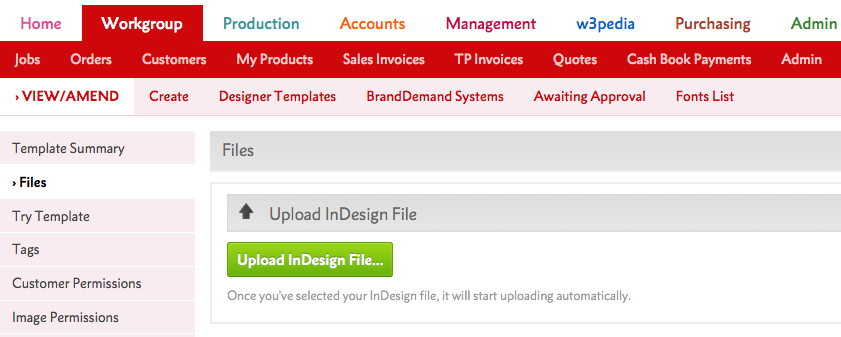
Click Upload InDesign File…, browse and select your InDesign® Template file.
Note that the maximum file size is 145MB.
Your InDesign® INDT file can be saved in CS4, CS5, CS5.5 and CS6.
If you're using Adobe CC then save as an IDML.